Credit balance refunds typically result from schedule adjustments, health insurance waivers, over-payments, and financial aid payments. Regardless of who paid the bill, refunds are issued in the student's name, except for parent loan refunds designated for the parent borrower or if payment was made via Flywire, debit, or credit card.
Credit balance refunds due to financial aid payments will be issued within 14 business days of the posted payments. By default, refunds are issued as a paper check to the student's Mailing Address listed in Esther. Paper checks may take up to three weeks to be received by the student.
Students have the option to enroll in direct deposit for electronic refunds in the Payment Suite. Direct deposit allows the refund to be conveniently delivered to the designated bank account. To ensure refunds are received, please be sure to keep your refund method current and up-to-date in Esther and/or the Payment Suite.
About Direct Deposit (Electronic Refunds)
Students are encouraged to complete Electronic Refund information to have financial aid or other student account refunds deposited directly into a checking or savings account – any bank, anywhere in the US. Please be sure to keep your bank account information up-to-date. Failure to have current Electronic Refund information will delay the refund process.
Things to remember:
- If you change your bank account, update the Electronic Refund information in the Payment Suite to send future direct deposits to the correct account.
- If you close your bank account, remove that account from the Electronic Refund information. Refunds will not be posted to a closed checking account, and there will be a delay in disbursement while the Bursar’s Office is waiting for the rejected deposit to be returned by the bank.
How to Enroll:
- Log into ESTHER with your Net ID and Password.
- Under Students, select Students - Account Summary and Financial Aid > Bill Payment Suite.
- Once in the Payment Suite, select Electronic Refunds located in the My Profile Setup menu.
Unsure about the components of your check? Below is a diagram to assist:
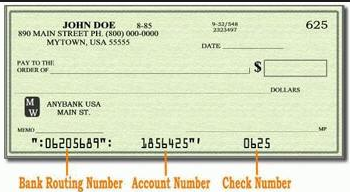
About International Direct Deposits
Students may choose to have their student account refunds directly deposited to a bank account outside of the United States. This service provides a secure process for depositing refunds to international banks in the local currency. Over-payments made via Flywire will be refunded using the same method through Flywire.
The process begins with you! If you want your student account refund to be directly deposited to an international bank account, please complete the International Refund Profile Request Form. Once the form is completed, an e-mail with next-step instructions will be sent to you.
Complete the International Refund Profile Request now.
Already have an international direct deposit refund profile? No need to submit a new request. You can access your profile information on the Rice University International Refund Portal.
Refunds to Credit Cards
If a payment has been made to your account using a credit card, we will issue refunds to the credit card used for payment before issuing any cash refund. The university cannot issue cash refunds for credit card payments. This procedure will apply to all refunds, including those generated by financial aid payments or scholarships. Please be aware that if someone else pays on your account with a credit card, your refund may be returned to that card. Contact our office if you have questions about how credit card payments/refunds will work.
Request a Refund
Student account credit balances resulting from excess federal financial aid payments, scholarship payments, and loan payments are automatically refunded by the Bursar’s Office. However, there may be certain circumstances where credits on student accounts occur that may not be automatically refunded. Reversed charges, overpayments, tuition waivers, and other varying factors may lead to a credit balance on a student account.
If there is a credit on your student account and you would like to be considered for a refund, please e-mail bursar@rice.edu with your request.
